
The first step is to create a Load Configuration. Select the testcase in the Navigator and, from the pop-up menu, choose New Load Configuration:

Fill in the Load Configuration options as desired:
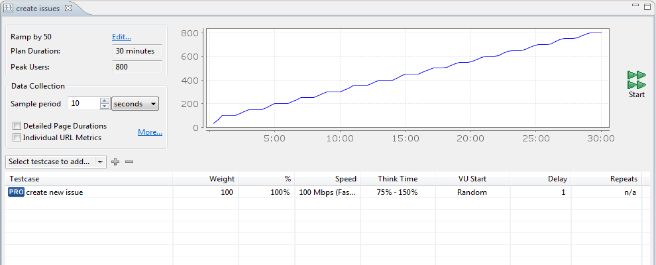
Once the configuration is acceptable, press the Start
(![]() ) button. The Load Test overview screen will appear while
the load test runs:
) button. The Load Test overview screen will appear while
the load test runs:
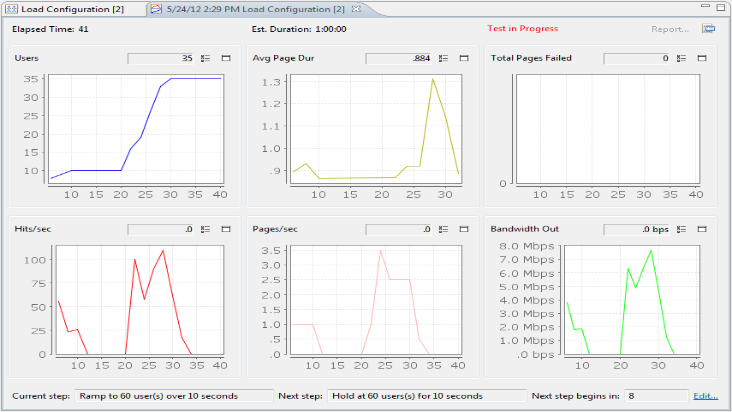
When the test is complete, press the Report... button to open the Load Test Report:

You may also use the Errors View and Metrics View to get more detailed results of the load test.