Open topic with navigation
Updating the software
Updating to the latest patch for your version
Updates to the Web Performance software can be easily obtained via the
integrated update system.
|
1. Open the Install/Update
wizard from the menu: Help -> Software
Updates -> Find and Install…
|
|
|
2. Select the "Search for updates..." option and the Finish button.
|
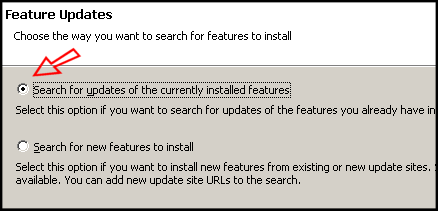
|
|
3. Follow the wizard to complete the installation.
You may be prompted to restart the application after updating. This
is not always necessary, but is the recommended action.
|
|
For detailed information on downloading patch updates and upgrades,
see the Managing software updates reference
page.
Open topic with navigation