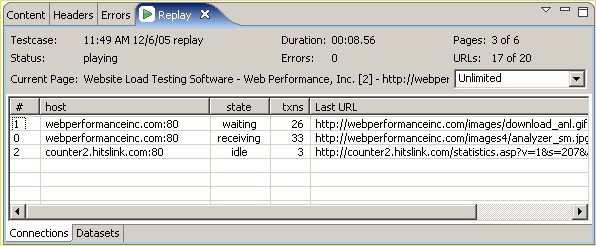Replaying a testcase creates a virtual user which simulates a real person using a browser to interact with a website following the same steps as the original recording.
To replay the testcase, open the testcase in the Editor and press the
Play ![]() button. A wizard appears, requesting information required to configure
the testcase for replay. For simple testcases that do not require a user
to log in to view content, using the same user as recording and allowing
the application to automatically configure Session Tracking and
Application State Management should allow the replay to run successfully.
Once "Finish" is selected on the wizard, the
editor clears the pages and URLs replayed appear in the editor (similar
to the recording process) as the replay proceeds. The replay is added
to the Replay selection list,
at the top of the editor.
button. A wizard appears, requesting information required to configure
the testcase for replay. For simple testcases that do not require a user
to log in to view content, using the same user as recording and allowing
the application to automatically configure Session Tracking and
Application State Management should allow the replay to run successfully.
Once "Finish" is selected on the wizard, the
editor clears the pages and URLs replayed appear in the editor (similar
to the recording process) as the replay proceeds. The replay is added
to the Replay selection list,
at the top of the editor.
The Replay View appears, displaying the current status of the replay.