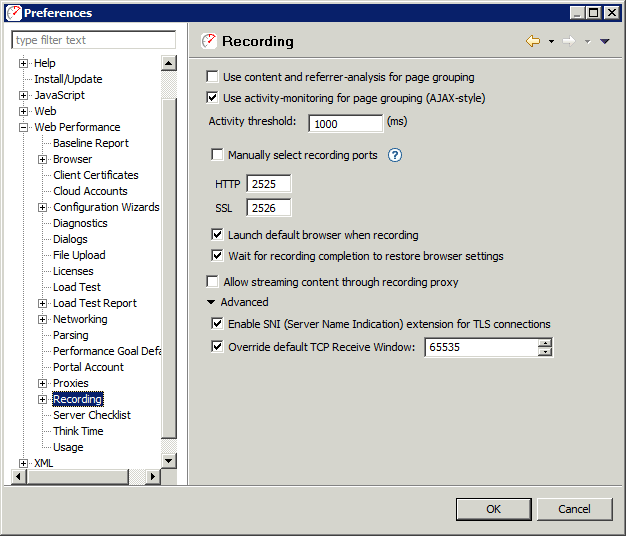
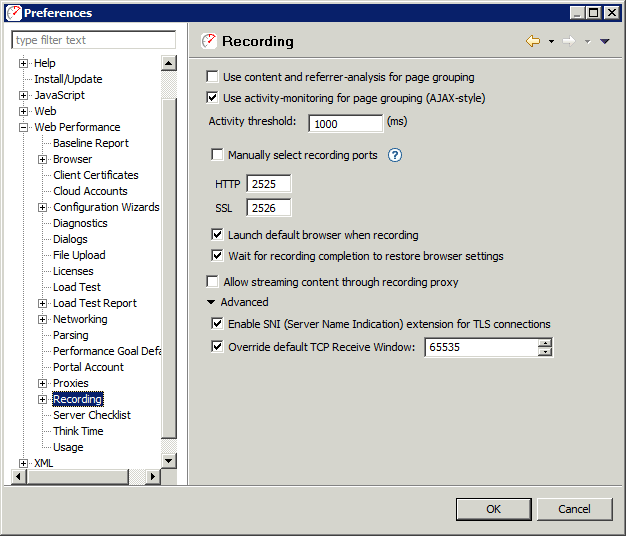
During recording, Analyzer uses several algorithms to determine what requests should be grouped into a page.
Normally, the ports used by the Recorders internal proxy are selected automatically to avoid conflicts. However under some conditions, such as using browsers that cannot be configured automatically (custom browsers), it may be useful to set the ports manually.
The Manually select recording ports option is used to configure the Recorder to use the same ports every time it runs. If either of the port fields contains invalid values or unavailable ports, a warning message is displayed and the option cannot be enabled until valid ports are configured. For more information on manual browser configuration, see the Manual Browser Configuration FAQpage.
The Launch default browser when recording option controls the launching of the default browser when a new recording is started. Turning it off will cause no browser to be launched when a recording is started. This can be useful when an already-running browser is to be used for recording.
Allow streaming content through the recording proxy allows Load Tester to stream data to the browser while recording. Enabling this feature makes the recording somewhat smoother, and allows the browser to progressively render pages. With this feature disabled, Load Tester will wait until each transaction is completed before delivering it to the browser, and helps to ensure that the recording contains only completed HTTP transactions which are likely to be requested by real users.
The Advanced settings provide detailed network configuration settings for Load Tester, and generally should only be changed when required to address specific problems.
Enable SNI extension for TLS connections allows Load Tester to use SNI during recording. Some servers may have SNI configuration problems which Load Tester will detect. Disabling SNI can be used to get around these configuration problems, or to simulate legacy browsers. This setting may be disabled or have no effect if the Disable SNI for Recordings and Replays is set on Load Tester's General Preferences. The default value is ON (checked).
Override default TCP Receive Window: sets the default TCP receive window for connections opened during the recording, and applies this setting in newly recorded testcases. Load Tester's default behavior is to override the platform default with a value of 65535 bytes.