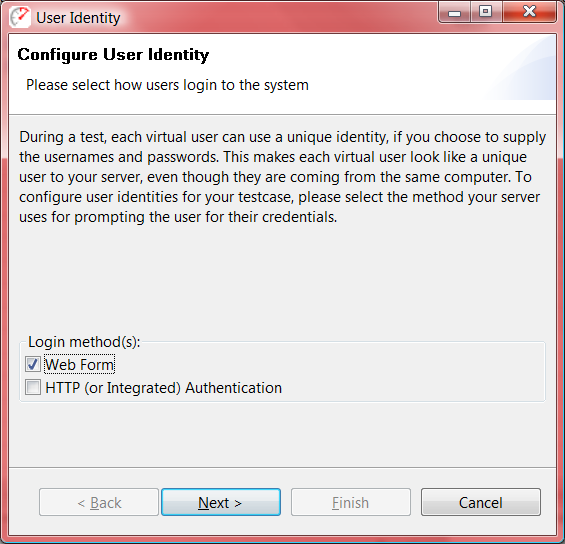
The User Identity Wizard is used to specify the type(s) of authentication used in the testcase:
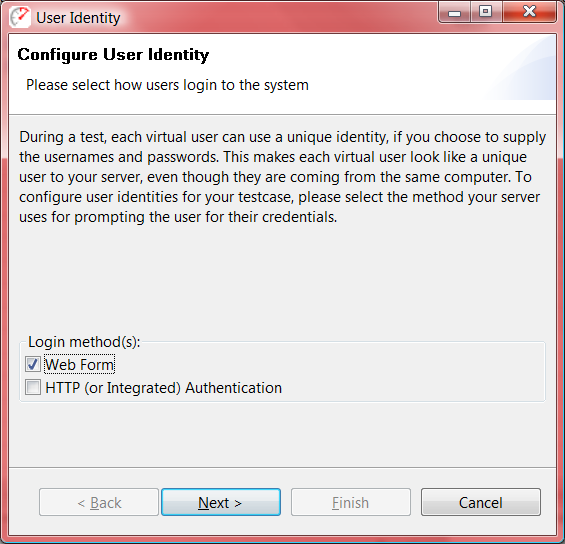
The wizard will then allow you to configure the credentials used to login for your testcase. The wizard may be run at any time to change the user identity used in the testcase by:
Although the User Identity Wizard works for almost all cases, sometimes the user needs to manually configure a testcase for web form authorization. The first step is to examine the recorded testcase and find the fields where the authentication form is submitted. For complex applications, it helps to determine the field names ahead-of-time, possibly from the application developers. You can then use the Fields View to configure the username and password fields.